IMPORTANT: If you have reconciliations that have a frequency other than monthly and migrate to OneStream Financial Close Release PV710 SV201 or later, you may need to mark the reconciliations as required in the current period and then run Discover for the current period.
The Reconciliation Definition page is where high-level properties are set for all Reconciliation Inventory items that are found through the Discover process. Reconciliation Definitions tell OneStream that these Account dimension members need to be reconciled. Reconciliation Inventory items are detailed Account data rows and Account Groups found in the OneStream Stage that were imported from the General Ledger. This page is not accessible by Local Administrators.
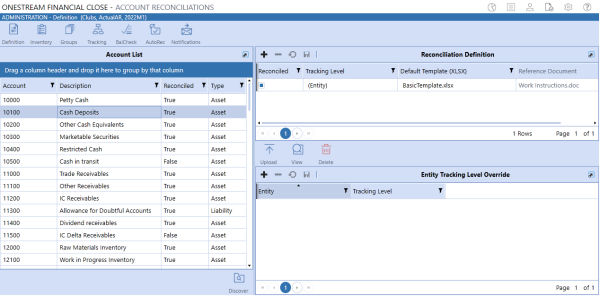
Account List
The initial Account List is generated based on the solution's Reconciliation Account Dimension and Reconciliation Account Member Filter settings in Global Options. These accounts are from the OneStream Cube, not from the General Ledger. This lists each of these accounts along with their account type. If an account has a related Reconciliation Definition, then it displays a value of Reconciled = True.
Reconciliation Definition
Click Discover to add a Reconciliation Definition to each account. Only one Reconciliation Definition can be added per account in the Account List. You can also click the + button to add a Reconciliation Definition to an account.
Reconciled: Determines whether an account is reconciled. If selected, this is set to True in the Account List on the left and the account is reconciled. If cleared, this is set to False in the Account List on the left and it and any of its related detailed imported Stage rows are not reconciled.
Tracking Level: Derived from the Tracking Levels settings page and determines the granularity of the reconciliation. It is used during the Discover process.
Default Template (XLSX): Derived from the Templates page and determines the template used by the preparer. This can be overridden at the Reconciliation Inventory level.
Reference Document: The document to display to the user at runtime for this account. See Reference Document Options.
Entity Tracking Level Override
There are times when an account needs to be tracked in the Reconciliation Inventory at a level that is an exception for certain entities beyond the setting for that account in general as set in the Reconciliation Definition. In these cases, click + to add an exception per entity that requires one for this Reconciliation Definition. For instance, account 10000 has a Tracking Level of (Entity), which means by Entity and Account. But for that same account and an entity called ABC, they may need to track this account by Entity, Account, and Flow.
Discover
Click Discover to process the Reconciliation Definitions and create the Reconciliation Inventory as a background process. Discover runs for the current and future workflow periods. Prior periods are not affected by the discovery process.
Time-based attributes are copied in the Discover process if they do not exist in the current period:
-
For reconciliations that do not have attributes for the current period, Discover copies the time-based attributes from the previous period to the current period.
-
For reconciliations that do not have attributes for the current period and were not created from the prior period, Discover copies the time-based attributes from the next period to the current period.
NOTE: The time-based attributes will only be copied from the next period not any further future periods.
In Global Options, if the Auto Create Reconciliation Definition property is selected, it adds a Reconciliation Definition for each row in the Account List that does not already have one.
This process also builds out the Reconciliation Inventory entries by searching the current and future time periods for the Source Scenario in the Stage for any instance of a row of source data that was mapped to an account that has an active Reconciliation Definition.
IMPORTANT: Clicking Discover searches for every entity associated with the currently selected Workflow Profile, so running Discover at a higher level in the Workflow Profile structure at a Review level Workflow Profile will generate considerably more Reconciliation Definitions.
You can run Discover on multiple workflows simultaneously as long as the workflows do not have a parent/child relationship. For example, you can run Discover on the Frankfurt and Houston workflows at the same time. But you cannot run Discover on Frankfurt and Clubs at the same time, because Clubs is a parent of Frankfurt.
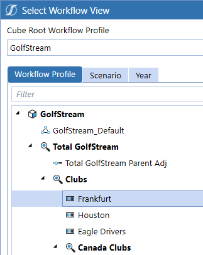
Click the Task Activity icon  to show the results of the Discover process and how many new Reconciliation Inventory Items were discovered.
to show the results of the Discover process and how many new Reconciliation Inventory Items were discovered.
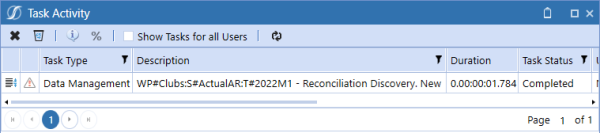
NOTE: You can manually run the Discover process from the Data Management Sequence called DiscoverRecons_RCM. For scheduled Discover jobs, you must pass in these parameters: ProfileKey, SourceScenarioId, ReconScenarioId, TimeKey.
Reference Document Options
A Reference Document is a set of instructions used to explain how to perform a reconciliation. This can be presented to the user as they prepare the reconciliation.
Upload: Load a document to the Reconciliation Definition.
View: Download a copy of the document from the Reconciliation Definition.
Delete: Delete the document from the Reconciliation Definition.


